Windows Phone Marketplace passes 5000
Windows Phone 7 Marketplace pass 5000 apps
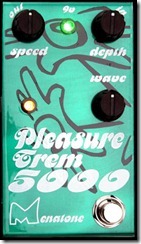
Some time early December it had 3000 submitted apps, hence about 2000 apps have been submitted and passed during this month. Not at all bad for a new platform seeing it’s second month in service.
Not that a direct comparison is fair - but if memory serves me right, Android had a growth rate at about 10000 apps a month in July 2010. So compared to that it’s still some way to go – but at that time Android had gathered a considerable momentum and been a valid platform for far longer time(having seen it’s first device launched the 22nd October 2008 with the HTC Dream).
State of the WP7 ecosystem
The big question is if there are any one buying all these apps, cause what good is an app without buyers?
One important part in discerning that puzzle - is the sales figures for devices. Regarding the sales figures of Windows Phone 7 devices, all Microsoft has said so far is that 1.5Million devices was shipped to retailers and stores during the first 6 weeks after the Europe release(21st Oct). Question is how many of those has actually reached users?
Even if 1.5Milion devices feels like a low number, there might be a reason for that. Because one major issue, at least at the Europe release, was to actually be able to find a device at all. Here in Sweden we had absolutely no devices at all in stores for the official release on the 21st Oct. I know that in UK there was a different situation with release parties in stores and a lot of devices available. But I do suspect that the situation in the larger part of Europe was just like here in Sweden. And there is no real question in my mind that lack of available devices is hurting the sales.
The future of Windows Phone 7
We will see Microsoft’s real first test in early Q1 of 2011 in my opinion. As I’m very anxious to see how the first update will go.
I think the first update will test the support structure and show how prepared they are. We know the Windows update system has been running for a long time now, and I’ve never had any problems with it personally for any of my computers. Since they will use the same infrastructure for the phone updates I really hope it will give us a smooth experience.
If the update works well, it’s only a fact of trying to upscale the Windows Phone 7 team and get productivity up(not an all too easy equation though unfortunately). Reason I say this is that I think the updates needs to come with more content than now planned and I really think they need to come within shorter intervals than what the newly divulged release plan states.
With that said, I have to admit I love my Omnia 7. It’s the best phone I have ever owned and I can’t really see any contender out there that I would like to swap too at the moment.
Wednesday, December 29, 2010 | 0 Comments
Accessing Bing Visual Search
With the Windows Phone Marketplace now closing in on 5000 apps, it’s quite hard to get an overview of it from the Marketplace within the phone. Enter Bing Visual Search.
One of the categories in the Bing Visual Search is Windows Phone 7 Apps. Here you can twist and bend the results, look at most downloaded, newest paid, newest free and top ranked. Add to this that you can filter it all by categories and subcategories, price and publisher. Basically an invaluable tool in your search for apps for the Windows Phone 7 device you got this Christmas! (Only beef I got with it is that it is only showing the top 3000 Apps for some strange reason, but since filtering apps rarely give a result set larger than 3000 – what do they really mean?)
There is however a small issue you might run into when you want to try this out – namely it won’t work at all. The problem is it’s not supposed to work for a great many countries Microsoft thinks. So if you live in a country where you’re not allowed to search the Windows Phone 7 Marketplace, you have to pretend you live some where else. Here’s how you do it:
1. Go to Bing.com and click your country in the right hand upper corner.
2. Change your location to “USA – English”.
3. Now you’ll get(hopefully) a new header in the upper left hand corner saying “Explore”.
4. Pressing the Explore link will give you access to a lot of new toys, but click the one saying “Visual Search”.
5. After accessing the Visual Search just press the “Featured Galleries” tab just below the search row, at the end of those featured galleries you will find the link to the Windows Phone 7 Apps.
Now search and play around, find some nice looking apps and support some of the hard working developers.
Happy app hunting!
Tuesday, December 28, 2010 | 0 Comments
Happy Holidays!
I hope you are enjoying yourself and getting some time off during the holidays.
I just wanted to write a short post saying that there’s not been a lot of activity here during the last two weeks. That’s due to me working during my spare time to relocate this blog.
That’s right, beginning with the new year I am moving the blog to a new platform(WordPress) as well as moving it to a different domain.
I’m currently laying the last hand on the layout, I need to tweak some more CSS files and a little more php before I feel ready, but it will be done soon™!
Thanks for this year, I wish you all Happy Holidays and a Happy New Year!
Saturday, December 25, 2010 | 0 Comments
How to enable Eclipse to phone apk deployment
When reading the Android documentation it says that you have to turn on USB debugging by "go to the home screen, press MENU, select Applications > Development, then enable USB debugging".
Now I don't know if it's the Sense UI, me running it localized in swedish or that I'm running Froyo - but the above description proved hard to follow.
The way to do it for me was to open the apps tab, select Settings (Inställningar) then go to Programs (Program) > Development (Utveckling) then select USB debugging (USB-felsökning).
Then changing the current Run configuration and setting the Deploy Target Selection Mode to Manual did the trick. And as I feared my buttons wouldn't work at all, I have to say my black tinted buttons not only worked, but came out even better than I had expected.
Sunday, December 12, 2010 | 0 Comments
Visual Basic becomes a little more meaningful

For those that haven’t already started playing with the VB for Windows Phone 7 developer tools that were released in September a few tips are in place.
With the Visual Basic tools you can only develop Silverlight apps, the XNA framework is not yet supported, so if you need outstanding graphic performance for your game idea that will beat Angry Birds in sales – you will need to use the C# version of the tools.
The VB tools requires the Premium, Professional or Ultimate version of Visual Studio 2010, i.e. you can’t use the Express editions sadly.
Download the Visual Basic for Windows Phone Developer Tools – RTW.
Info about the release from the Visual Basic Team here (good read if you want the tools in any other language than English!).
More Windows Phone 7 related stuff on mobilemancer.
Saturday, December 11, 2010 | 0 Comments
Nexus S Officially Announced

A lot of the rumors flying around didn't hit home like a 8MP camera, 1080p recording, Bluetooth 3.0, dual core processor and HDMI connectors. But one new exiting thing showed up, namely NFC support!
If you are new to it, NFC is short for Near Field Communication and enables you to for example paying for your Coke by just swiping your phone near a vending machine. It’s pretty cool technology being used in among others the UK now, but at the moment mostly integrated to various card products.
The Nexus S will be running the anticipated Gingerbread version of Android. Gingerbread is version 2.3(or API Level 9 if you are a developer) of Google's popular smartphone OS that mostly brings a lot of optimizations for both performance and battery longevity. Other improvements are VoIP support, NFC framework, gyroscope support, multi camera support, mixable audio effects, extra large screen support for tablets and quite a few other additions.
For more information about what’s new in Gingerbread from a users perspective you can read the Android 2.3 User’s Guide.
Lucky us they are planning a release before the holidays, if I wasn’t so pleased with my Omnia 7 I would surely have tried to get my hands on one!
Nexus S - The Specs
A 4 Inch curved Super AMOLED screen(WVGA 800*480), sporting 235ppi and an anti-fingerprint coating
1GHz Hummingbird(Cortex A8) Processor
16GB iNAND flash memory (non replaceable, no SD card!)
5MP back facing camera (2560×1920) with flash and auto focus
720p Video recording capabilities
H.264, H.263 MPEG4 video recording
Front facing camera of VGA quality(640*480)
802.11 b/g/n WiFi
Bluetooth 2.1
63mm * 123,9mm * 10,88mm
Haptic feedback vibration
Three-axis gyroscope
Accelerometer
Digital compass
Proximity sensor
Light sensor
1500mAH battery
Talk time up to 6 hours on 3G and about 18 days of standby on 3G.
A comparison of Nexus S, Nexus One and HTC Desire from the Google phone gallery.
Pricing and Release date
UK: BPS 549,95 - 20 Dec at Carphone Warehouse
US: USD 529 - 16 Dec
Monday, December 06, 2010 | 0 Comments
Sony Ericsson PlayStation Phone

But now it seems that some one has actually captured a video of it in good quality(can it really be possible???).
The video shows some handling of the device, the slide out keypad and some twisting and turning. A nice shot of the system info reveals the model to be named Zeus and running Gingerbread(Android 2.3). Check out the video below.
Apparently some one with a device has also taken a few photos and uploaded them to Picasa. From the pictures it’s discernable that the device has a 5MP camera and allegedly has an aperture rating of 2.4 and a focal length of 4.1mm
One of the persons uploading the pictures used to work as a software developer for Sony Ericsson, nowadays working as a consultant, but I’ll bet my hat he’s consulting for Sony Ericsson in Lund.
With personnel field testing the device, it’s just a question of when we’ll see an official announcement. It would be nice to see before Christmas, but that feels a bit early. Some rumors were discussing a February official announce, and that sounds more likely. Although I bet many would have liked to see this one in stores for the holiday season.
Sunday, December 05, 2010 | 0 Comments
Bye bye USB – Hello Light Peak!
Intel demoed their upcoming Light Peak connections on IDF 2010 in San Francisco.
The data is transferred in fiber cables with a transfer speed up to 10Gbit/s – bi directional!
I can see why Intel haven’t started supporting USB 3.0 yet with this in the pipe, hopefully they manage to get it to production soon. See the video below for a presentation of Light Peak.
Saturday, December 04, 2010 | 0 Comments
Windows Phone Marketplace hits 3000

We’re still missing some of the big names, but I hope they are working on their apps and are just a bit late to jump on the wagon.
I hate to say it, but I would love to be able to fling around those angry birds on my Omnia 7!
Saturday, December 04, 2010 | 0 Comments
maybe missing INTERNET permission?
 Had a small problem consuming a REST service in my Android client today, the error message I got was:
Had a small problem consuming a REST service in my Android client today, the error message I got was:
java.net.SocketException: Permission denied (maybe missing INTERNET permission)
After trying to figure out if my URI was badly formated I realized it was an Android device issue. To enable your Android app to access the internet (and subsequently use HttpClient calls) you need to add the INTERNET permission to the apps manifest.
Outside of the application tag just add the following:
<uses-permission android:name="android.permission.INTERNET" />
Who would have thought just reading the error message properly would have solved the problem?
Thursday, December 02, 2010 | 0 Comments
Could not find YourApp.apk!
I've just started some Android development at work. I've never developed for Android before so there is a few things that takes some getting used too, and some stuff is quite a bit different from developing for Windows Phone 7. But it's fun to learn new stuff as allways!
I use Eclipse for development, and one of the few quirks I have run in too so far is the very annoying message of "Could not find YourApp.apk!". The exact output from in the console is as follows:
Android Launch!The solution was easy for me, just had to clean the project. If you don't know how, just open Project in the menu and select the "Clean..." option.
adb is running normally.
Could not find YourApp.apk!
Then choose "Clean all projects" and click OK.
After this hopefully you can just press run and your project will deploy properly again.
Wednesday, December 01, 2010 | 0 Comments







